Advanced 📚
Getting Started 👋
Memory
Assistants can memorize information for you and retrieve it later when needed. Here, you'll find everything you need to know about this feature.
When "Memory" is active, assistants can store and retrieve information during the chat. This feature relies on OpenAI Embedding Models, so you’ll need to provide your own OpenAI API key to use it.

Memories are assigned to the active assistant to help organize important information, as memories can easily become mixed up, reducing retrieval accuracy. If you want assistant to remember something, simply ask for it and the confirmation that memory is working will be the fact that you'll be prompted to confirm new memory.
Below is how I requested the assistant to remember the website URL of the Alice project. A similar memory had already been stored, so the assistant chose to update the existing memory, giving me the option to accept, reject, or edit it.
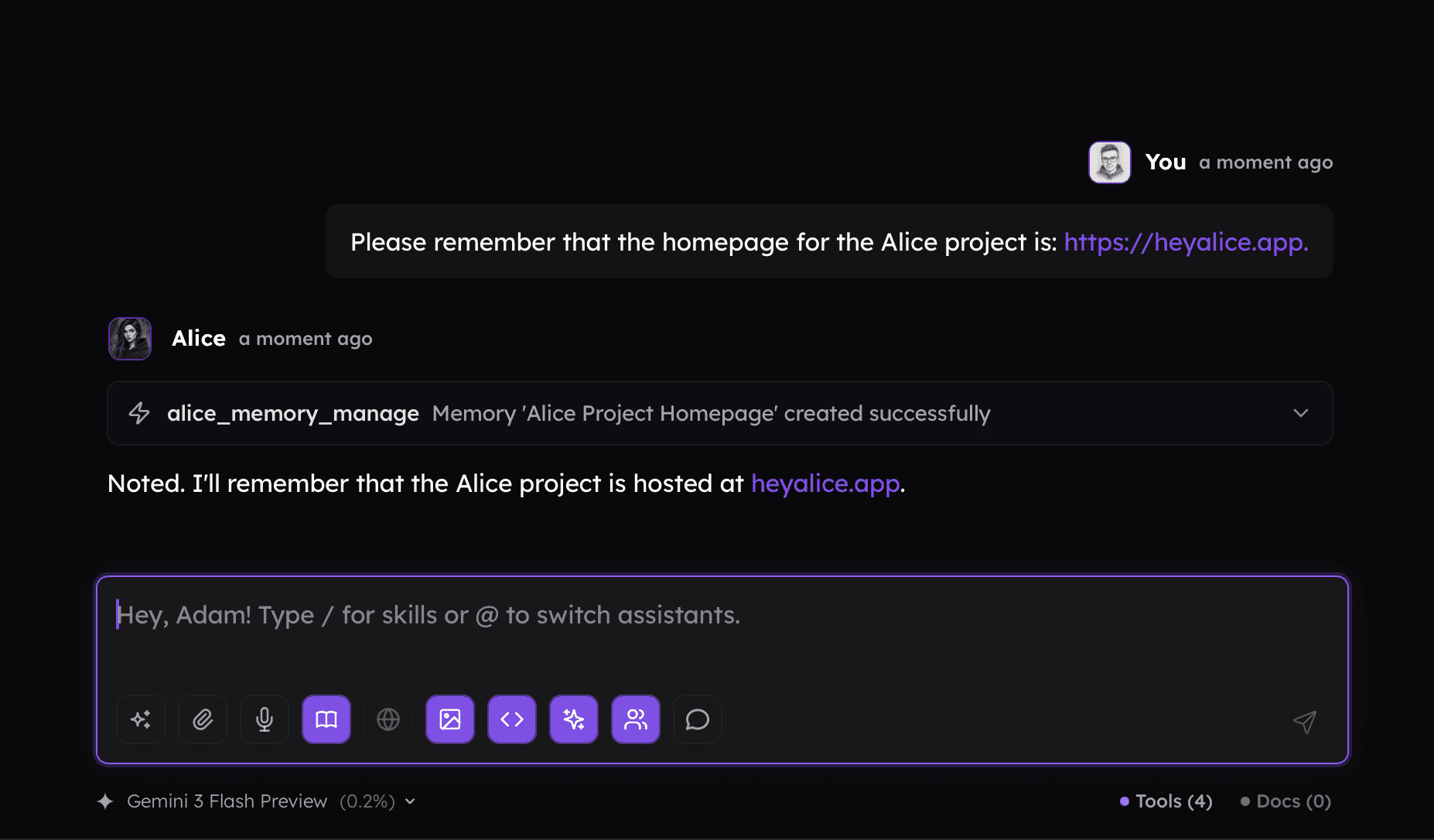
Memories can be easily managed in the settings, where you can change their categories, edit their contents, or delete them.

After storing memories, when the Memory feature is active, you can simply ask for them, and whatever you say will be used as a search query to look up the memory database.

Memories can be used to let the assistant know how to use particular MCP Servers. In the example below, you can see that when I asked about checking crypto prices, the assistant knew I had Bitcoin and Ethereum in mind because it remembered that I had previously said, "Whenever I ask you to check crypto, you need to check ETH and BTC."
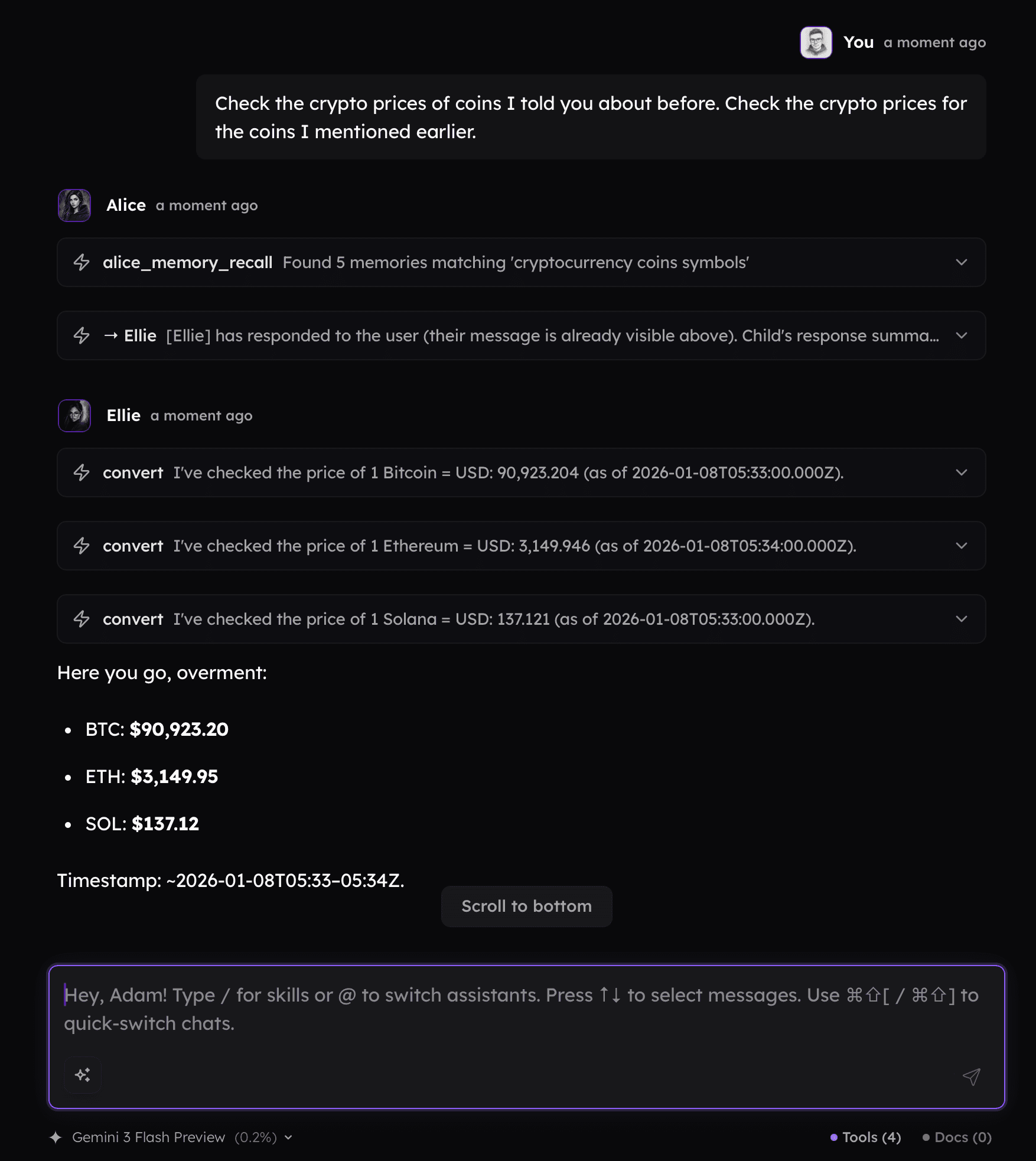
Technical details
There are a few things you might be interested in:
Memories are stored locally on your computer in SQLite database.
Memories are indexed for Vector Search and Full-text Search. We use text-embedding-3-small model from OpenAI
Memories are accessed and managed within the chat through the agentic logic of the active assistant. This means you can simply ask to memorize or update information, and the agent will follow your requests.
Due to the complexity of the process, it is recommended to use the Memory feature with state-of-the-art models like latest Anthropic, Gemini, xAI and OpenAI models.
When "Memory" is active, assistants can store and retrieve information during the chat. This feature relies on OpenAI Embedding Models, so you’ll need to provide your own OpenAI API key to use it.

Memories are assigned to the active assistant to help organize important information, as memories can easily become mixed up, reducing retrieval accuracy. If you want assistant to remember something, simply ask for it and the confirmation that memory is working will be the fact that you'll be prompted to confirm new memory.
Below is how I requested the assistant to remember the website URL of the Alice project. A similar memory had already been stored, so the assistant chose to update the existing memory, giving me the option to accept, reject, or edit it.
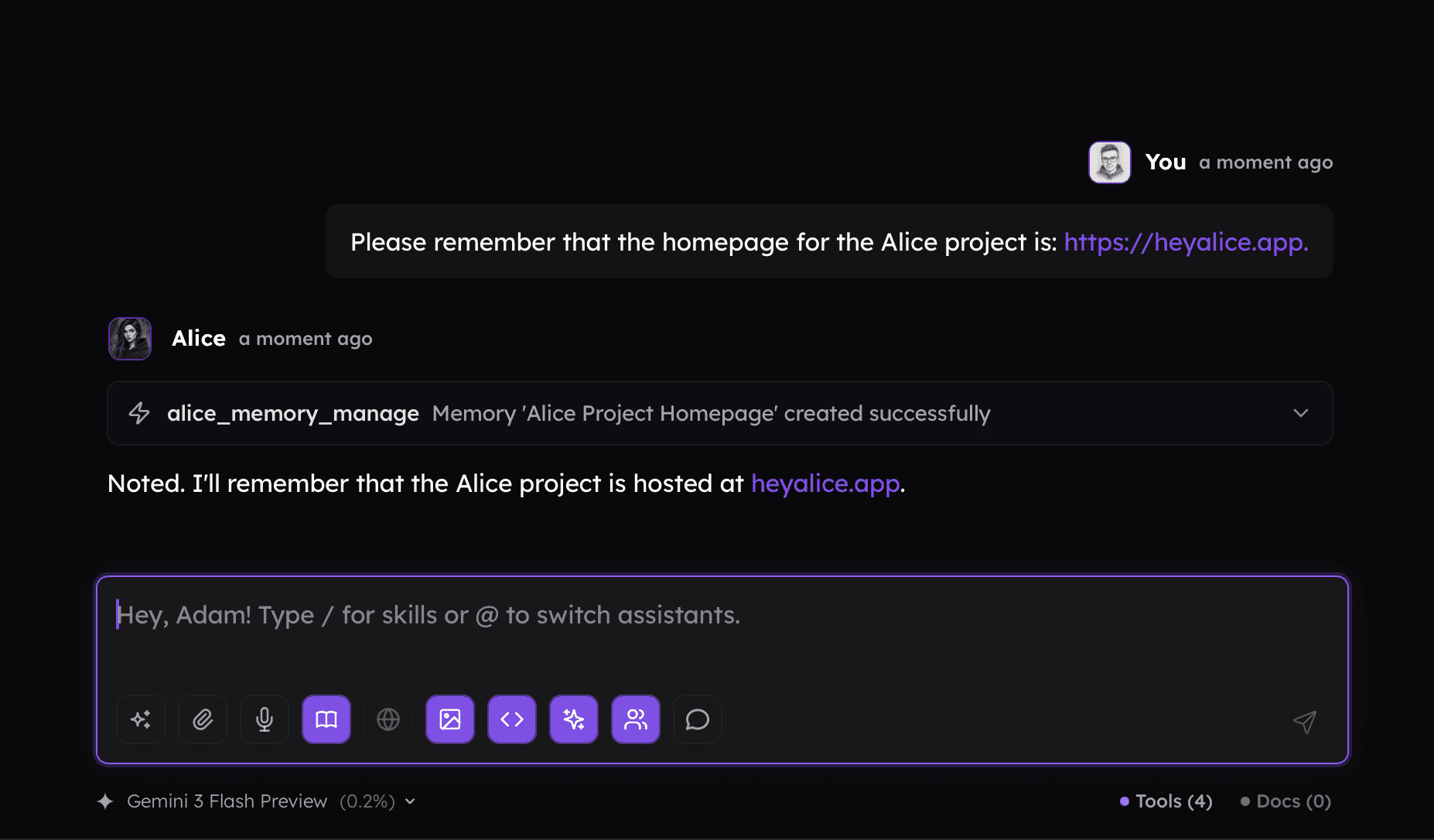
Memories can be easily managed in the settings, where you can change their categories, edit their contents, or delete them.

After storing memories, when the Memory feature is active, you can simply ask for them, and whatever you say will be used as a search query to look up the memory database.

Memories can be used to let the assistant know how to use particular MCP Servers. In the example below, you can see that when I asked about checking crypto prices, the assistant knew I had Bitcoin and Ethereum in mind because it remembered that I had previously said, "Whenever I ask you to check crypto, you need to check ETH and BTC."
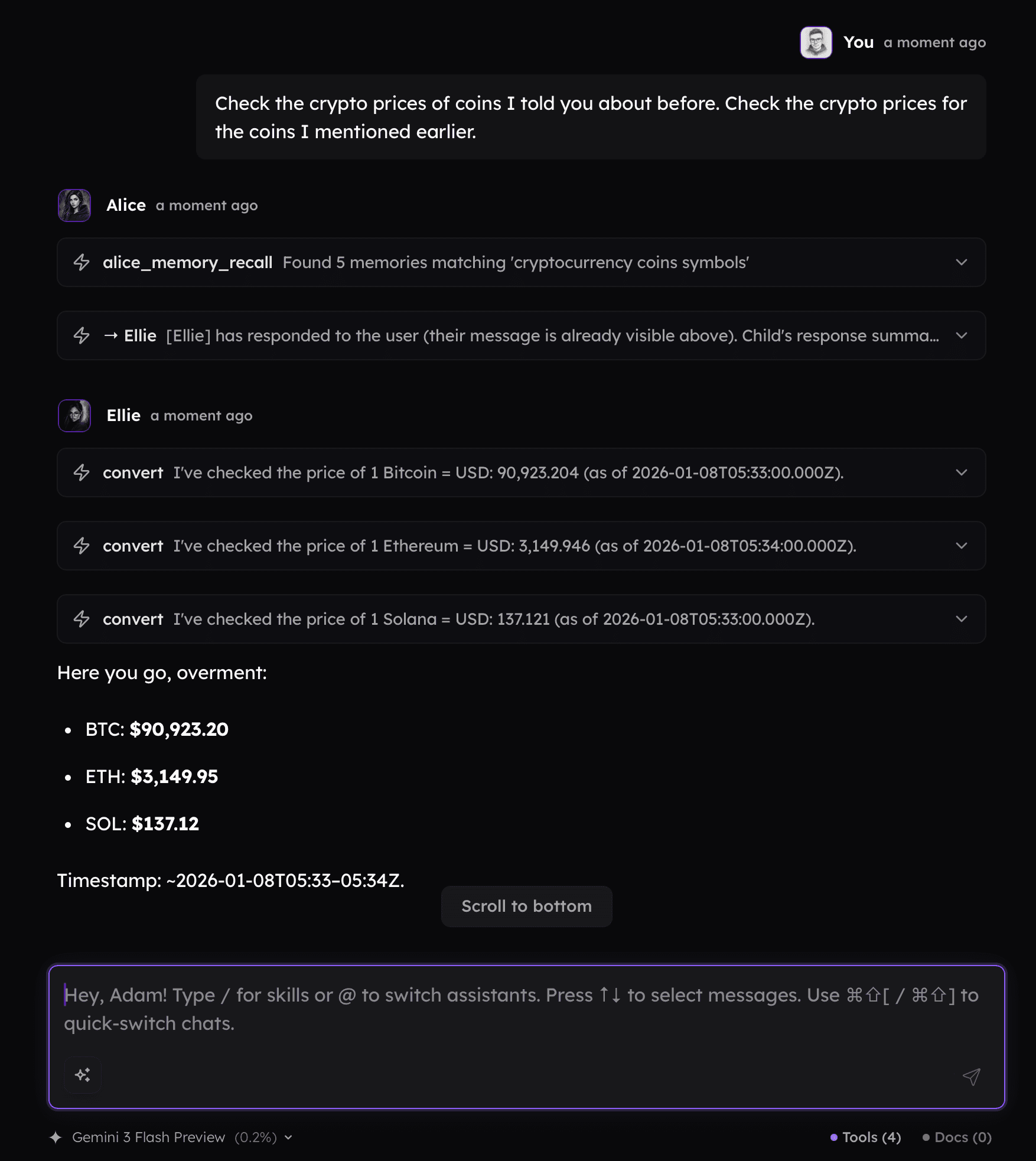
Technical details
There are a few things you might be interested in:
Memories are stored locally on your computer in SQLite database.
Memories are indexed for Vector Search and Full-text Search. We use text-embedding-3-small model from OpenAI
Memories are accessed and managed within the chat through the agentic logic of the active assistant. This means you can simply ask to memorize or update information, and the agent will follow your requests.
Due to the complexity of the process, it is recommended to use the Memory feature with state-of-the-art models like latest Anthropic, Gemini, xAI and OpenAI models.
Getting Started 👋
Memory
Assistants can memorize information for you and retrieve it later when needed. Here, you'll find everything you need to know about this feature.
When "Memory" is active, assistants can store and retrieve information during the chat. This feature relies on OpenAI Embedding Models, so you’ll need to provide your own OpenAI API key to use it.

Memories are assigned to the active assistant to help organize important information, as memories can easily become mixed up, reducing retrieval accuracy. If you want assistant to remember something, simply ask for it and the confirmation that memory is working will be the fact that you'll be prompted to confirm new memory.
Below is how I requested the assistant to remember the website URL of the Alice project. A similar memory had already been stored, so the assistant chose to update the existing memory, giving me the option to accept, reject, or edit it.
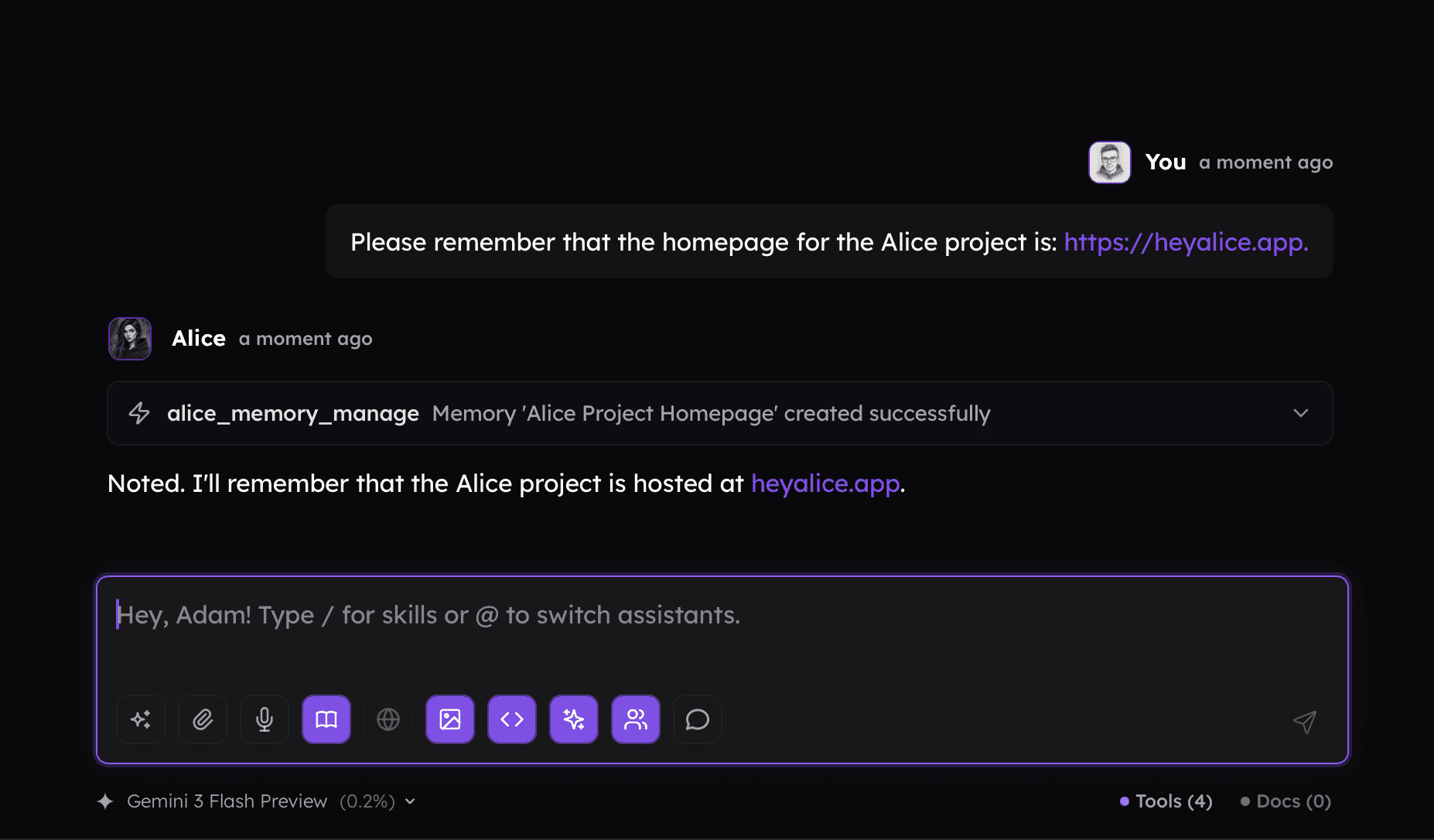
Memories can be easily managed in the settings, where you can change their categories, edit their contents, or delete them.

After storing memories, when the Memory feature is active, you can simply ask for them, and whatever you say will be used as a search query to look up the memory database.

Memories can be used to let the assistant know how to use particular MCP Servers. In the example below, you can see that when I asked about checking crypto prices, the assistant knew I had Bitcoin and Ethereum in mind because it remembered that I had previously said, "Whenever I ask you to check crypto, you need to check ETH and BTC."
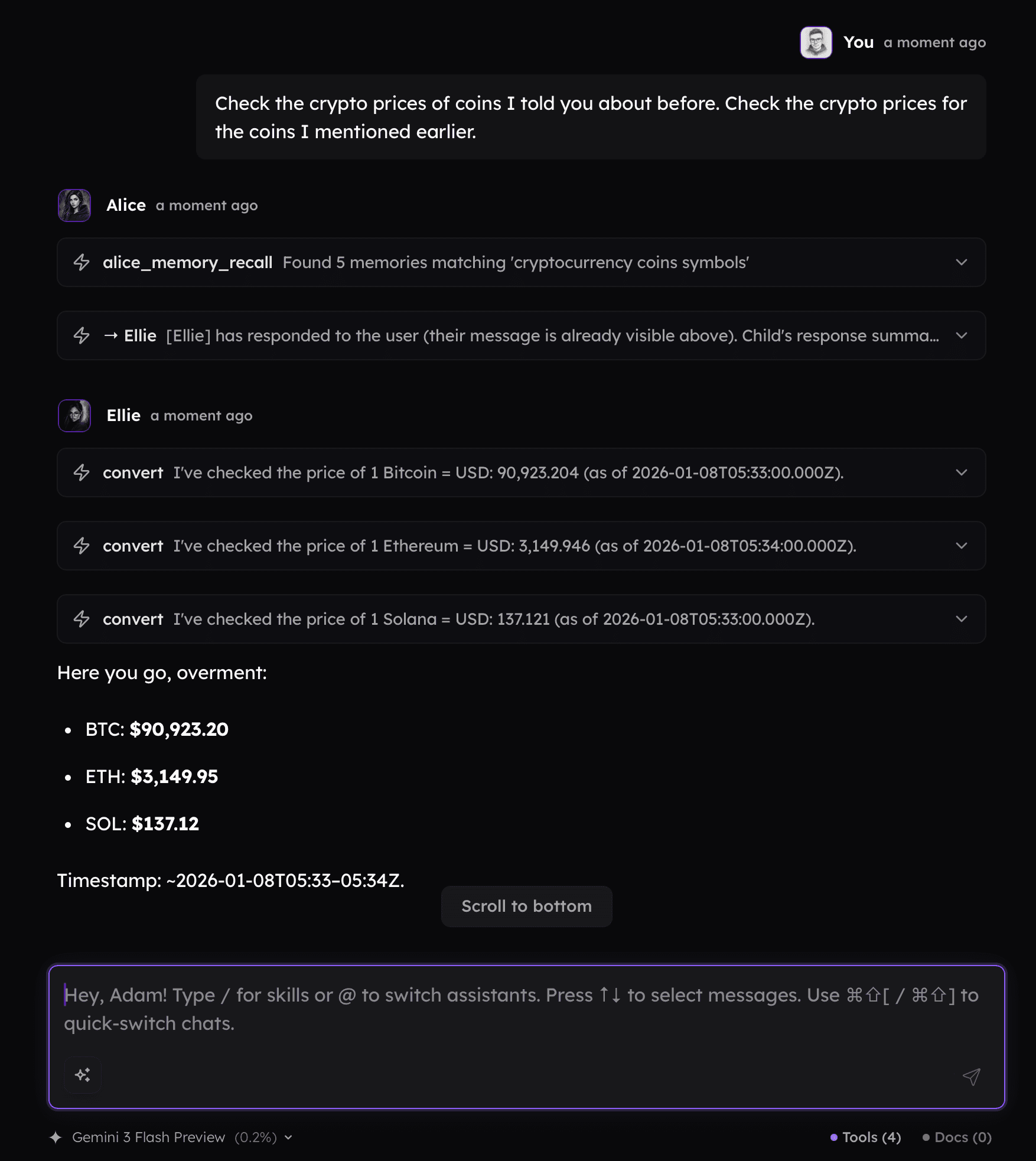
Technical details
There are a few things you might be interested in:
Memories are stored locally on your computer in SQLite database.
Memories are indexed for Vector Search and Full-text Search. We use text-embedding-3-small model from OpenAI
Memories are accessed and managed within the chat through the agentic logic of the active assistant. This means you can simply ask to memorize or update information, and the agent will follow your requests.
Due to the complexity of the process, it is recommended to use the Memory feature with state-of-the-art models like latest Anthropic, Gemini, xAI and OpenAI models.